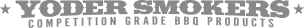2 posts
• Page 1 of 1
January 11th, 2020, 4:32 pm
#1
In the YS Fireboard app, in the “Dashboard”, there is a “Drive” button under the *YS* on the right side. What is this for.? All I can tell it does when I click it is change color from red to grey. The instructions that came with the conversion kit do not say anything about this button. Thanks.
January 12th, 2020, 9:47 am
#2
It is also under the sessions tab. In the "chart" view on the dashboard, it will give you more information on the chart, setpotint, etc.
Yoder_Herb
2 posts
• Page 1 of 1